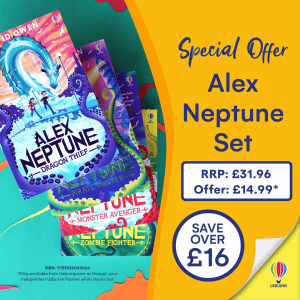How to extend the life of your dashcam battery
Key takeaways
- Understanding dashcam battery types is crucial for maintenance.
- Proper charging practices can significantly extend battery life.
- Regularly updating firmware keeps your dashcam performing optimally.
- Storing your dashcam correctly when not in use can prevent battery degradation.
- Utilizing features like parking mode wisely can help manage battery consumption.
With dashcams becoming a vital part of vehicle safety and surveillance, understanding how to maintain your dashcam battery becomes essential. This guide will share practical tips and tricks that will help you extend the lifespan of your dashcam battery, ensuring that it performs well when you need it most.
Types of dashcam batteries
Before diving into maintenance tips, it's important to understand the types of batteries used in dashcams:
| Battery Type | Characteristics | Common Lifespan |
|---|---|---|
| Lithium-ion (Li-ion) | Lightweight, rechargeable, commonly used. | 2-3 years |
| Super Capacitor | Charges quickly, long-lasting, withstands temperature extremes. | Up to 10 years |
Best practices for extending battery life
1. Proper charging practices
- Use the designated charger that comes with your dashcam for optimal charging.
- Avoid overcharging. Unplug once fully charged.
- Charge your dashcam at a regular interval, ideally every couple of weeks if not used frequently.
2. Store your dashcam wisely
- If not in use, store your dashcam in a cool, dry place.
- Remove the battery if the dashcam won't be in use for an extended time.
- Consider leaving the device in a temperature-controlled environment to avoid overheating.
3. Keep the firmware updated
Regular firmware updates are essential for the performance and longevity of your dashcam. Check the manufacturer's website or the dashcam app regularly to ensure that you have the latest software. This can optimize battery usage as new updates often include improvements to battery management.
4. Utilize battery-saving features
Many dashcams come equipped with features like parking mode and motion detection. These functionalities can help in preserving battery life while still ensuring your vehicle is monitored even when parked.
- Parking mode: Only active when a certain level of movement is detected.
- Motion detection: Records only when motion is sensed, conserving battery during inactivity.
5. Regular maintenance
To ensure long-lasting performance, regular checks are important. Here are some actions to undertake:
- Inspect the battery for any signs of swelling or damage.
- Clean the contacts of the dashcam to ensure proper connection.
- Replace the battery if it starts to hold less charge.
Tips for beginners
- Always read the manufacturer’s guide for specific charging instructions.
- Consider investing in a dashcam with a super capacitor for increased longevity.
- Join online forums or communities focused on dashcam use to share experiences and learn from others.
- Explore other buying guides for additional insights.
Pros
- Extending battery life enhances usability.
- Saves costs on frequent replacements.
- Improved performance during critical recording moments.
Cons
- Overbased maintenance practices may feel labor-intensive for some users.
- Limited benefits if the dashcam itself has low-quality components.
Conclusion
By understanding your dashcam's battery and applying the strategies outlined above, you can significantly extend its life and efficiency. Proper care, regular updates, and mindful usage will go a long way in ensuring that your dashcam provides reliable service whenever you need it. For more information and expert tips on dashcam products and features, explore our [Buying Guides](/blog/buying-guides).