DYNACAM 4K/2K+1080P Dash Cam Review: Best Dual Camera for Your Car
Key Takeaways:
- Ultra HD 4K + 1080P recording with a wide-angle view of 170°/140°
- Built-in Wi-Fi and app control for easy video downloads and settings adjustments
- Night vision and environmentally friendly design
The DYNACAM 4K/2K+1080P Dash Cam is a top-of-the-line dash camera that offers unparalleled clarity and functionality for capturing high-quality footage on the road. With its sleek design and cutting-edge features, this dash cam is a must-have for drivers looking to protect themselves and their vehicles from potential accidents.
Whether you're a seasoned driver or a new commuter, this dash cam is designed to provide you with peace of mind and a clear record of events on the road. In this comprehensive review, we'll take a closer look at the features and benefits of the DYNACAM 4K/2K+1080P Dash Cam, including its ultra HD recording capabilities, built-in Wi-Fi, and night vision features.
About DYNACAM 4K/2K+1080P Dash Cam
The DYNACAM 4K/2K+1080P Dash Cam is engineered for both high performance and user-friendly operation. This advanced dash camera stands out with its dual-camera setup, allowing for comprehensive recording of both the road ahead and the interior of your vehicle. With its sleek black design, it fits seamlessly into any car interior while offering robust functionality.

Key Features and Performance
| Feature | Description |
|---|---|
| Video Resolution | Ultra HD 4K recording at 30FPS, along with 1080P for the rear camera |
| Wide-Angle View | 170° front camera and 140° rear camera, providing extensive coverage |
| Night Vision | Advanced WDR technology enhances low-light performance for clear night recordings |
| Built-in Wi-Fi | Connects with smartphones for easy control and footage sharing via the Viidure app |
| Durability | Operates in extreme temperatures from -22°F to 158°F |
Ease of Use
The DYNACAM Dash Cam is designed for hassle-free installation and operation. The user manual provides clear instructions, ensuring that even novice users can set it up in no time. The app control feature allows users to manage settings and footage directly from their smartphones, making it convenient to adjust preferences on the go.
Ideal Use Cases
- Daily commuters looking to enhance safety and security on the road.
- Uber or Lyft drivers needing to document their rides for protection.
- Families wanting to keep a record of road trips and adventures.
Special Features
The DYNACAM Dash Cam boasts several advanced features to enhance your driving experience:
- Loop Recording: Automatically overwrites old footage to ensure continuous recording.
- G-Sensor: Detects sudden movements and saves footage of incidents.
- Parking Monitor: Monitors your vehicle when parked, providing added security.
In conclusion, the DYNACAM 4K/2K+1080P Dash Cam is an excellent choice for anyone seeking a reliable, high-quality dash camera. With its impressive features and ease of use, it stands out as a practical solution for capturing crucial moments on the road.
Check Current PricePros and Cons of the DYNACAM 4K/2K+1080P Dash Cam
Pros
- Exceptional video quality with ultra HD 4K recording, ensuring clear footage day and night.
- Built-in Wi-Fi and mobile app control for easy access and management of video files.
- 170° wide-angle front and 140° rear cameras capture a broad view, minimizing blind spots.
- Features such as loop recording and G-Sensor enhance security and reliability.
- Simple installation process, making it user-friendly for all drivers.
Cons
- Some users may find the app interface slightly less intuitive initially.
- Parking monitor feature requires hardwiring for optimal performance.
- Occasional concerns about the durability of the included mounting adhesive.
In summary, the DYNACAM 4K/2K+1080P Dash Cam offers an impressive array of features and high-quality video recording, making it a standout choice for drivers. While there are a few minor drawbacks, the overall benefits far outweigh them, providing excellent value for those looking to enhance their driving safety.
Final Thoughts on the DYNACAM Dash Cam
When considering the purchase of a dash cam, there are several essential factors to keep in mind:
Tips for Buyers:
- Look for high-resolution video capabilities, such as 4K or 1080P, to ensure clear footage.
- Check for wide-angle views to minimize blind spots.
- Consider built-in Wi-Fi and app functionalities for easy access and sharing of recordings.
- Evaluate night vision capabilities for low-light conditions.
- Ensure the dash cam has features like loop recording and G-Sensor for added security.
Common mistakes to avoid include choosing a dash cam without adequate customer support or overlooking important features like parking monitoring.
The DYNACAM 4K/2K+1080P Dash Cam offers impressive benefits, including:
- Exceptional clarity with ultra HD video recording.
- Convenient smartphone control via the Viidure app.
- Robust night vision and environmental durability.
On the downside, some users may find the app less intuitive at first, and the parking monitor feature may require hardwiring.
Overall, the DYNACAM Dash Cam stands out as a reliable option for any driver looking to enhance their safety on the road. With its advanced features and ease of use, it's a product that delivers on both functionality and peace of mind. If you're in the market for a high-performance dash cam, this model is certainly worth considering.
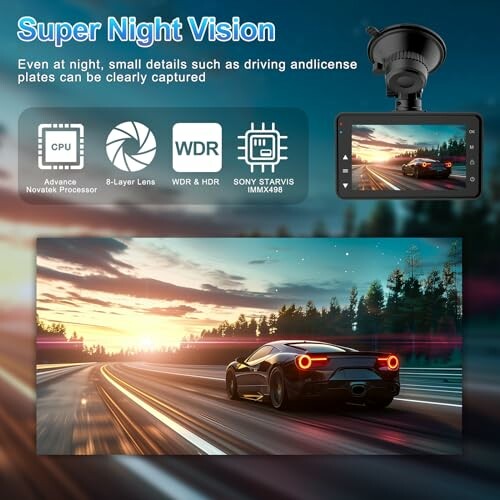 Check Current Price
Check Current Price
Your Questions Answered: DYNACAM Dash Cam Insights
-
Q: Does this dash cam have a night vision feature?
A: Yes, the DYNACAM Dash Cam features advanced night vision technology that ensures clear video capture in low-light conditions.
-
Q: How easy is it to install the dash cam?
A: Installation is straightforward, with a user manual provided to guide users through the setup process.
-
Q: What type of memory card is supported?
A: The dash cam supports a maximum of 256GB memory cards, and it comes with a free 64GB card included.
-
Q: Can I access the videos on my smartphone?
A: Yes, the DYNACAM features built-in Wi-Fi that allows users to connect their smartphones for easy access and management of video footage.
-
Q: What happens if I run out of storage?
A: The loop recording feature automatically overwrites the oldest footage, ensuring continuous recording without interruption.











